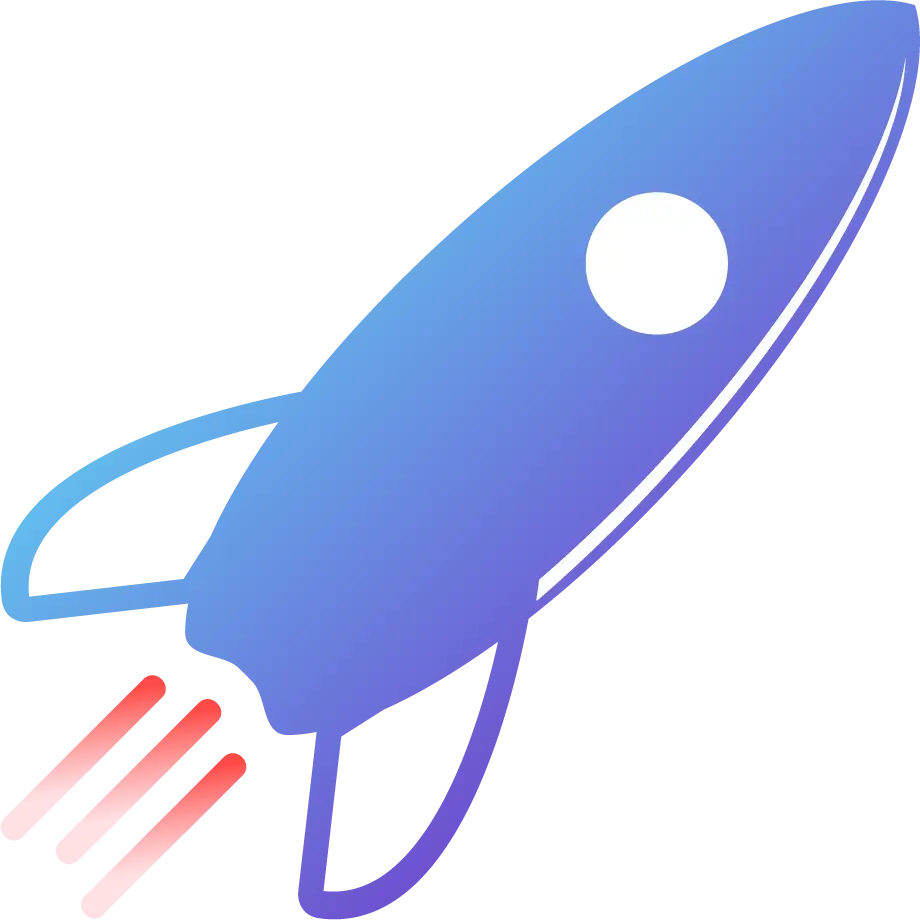To create an SEO-friendly URL structure with a clear purpose, the introduction provides an overview of the section on “Definition of an SEO-Friendly URL Structure.” This sub-section will explore the fundamental elements that make a URL effective for search engine optimization, followed by practical tips for optimizing your website’s URLs.
Definition of an SEO-Friendly URL Structure
Craft an SEO-friendly URL structure to improve your website’s visibility and ranking on search engine result pages. Include relevant keywords, separate words with hyphens, make them concise, and avoid unnecessary characters or parameters. This will boost chances of attracting organic traffic and bettering your search engine performance.
Unique URLs for each page are also essential. Include product names or categories as opposed to generic numbers or IDs. Descriptive URLs will encourage visitors to click on them since they provide a clearer indication of the content.
Get ahead of the competition by taking immediate action. Don’t let potential customers overlook your offerings! Optimize your URL structure to reach a wider audience. Professionalism and creativity are key – this will help your website rank higher and attract valuable organic traffic.
Importance of an SEO-Friendly URL Structure
To enhance your search engine rankings and improve user experience, create an SEO-friendly URL structure. Boost your website’s visibility and make it easy for users to navigate with a carefully crafted URL setup. Discover the advantages of an SEO-friendly URL structure in terms of improving search engine rankings and enhancing user experience.
Improving Search Engine Rankings
Search engine rankings are key for a website’s success. SEO-friendly URLs can have a major effect on these rankings. An optimized URL can let search engines understand the content of a page and rank it.
Many websites miss out on the importance of URL structure when it comes to improving search engine rankings. Poor URLs with no SEO value can be counter-productive. You can gain more visibility in search results by adding keywords and useful info to the URL.
SEO-friendly URLs provide lots of advantages. Firstly, they help search engines understand your page. Keywords in the URL give them valuable data to increase your search rankings. Also, users are more likely to click on a short and descriptive URL, meaning more organic traffic for your site.
Here’s an example of the power of SEO-friendly URLs. A startup was struggling to be seen online. They changed their URL structure to include relevant keywords. In just a few months, their search engine rankings rose and they got more organic visitors. This little change made a big difference to their online presence and business growth.
Enhancing User Experience
User-friendly navigation menus are essential for an intuitive website. Responsive design is also important as more people use mobile devices. Plus, speedy loading times are essential – optimize images, reduce response time, and minify code.
Alt tags, readable fonts and good color contrast should all be provided for better accessibility.
Analyze user behavior using Google Analytics to get insights and optimize user experience further.
Key Elements of an SEO-Friendly URL Structure
To ensure an SEO-friendly URL structure for your website, incorporate key elements such as the use of relevant keywords, short and descriptive URLs, and the proper use of hyphens. Each of these sub-sections plays a crucial role in maximizing your website’s visibility and search engine rankings. Let’s dive into these elements to optimize your URL structure effectively.
Use of Relevant Keywords
Incorporating relevant keywords into website URLs is key for search engine optimization. It helps users know what the page is about and boosts the chances of them clicking on it. Also, search engines use keywords in URLs as a ranking factor. Here are a few tips to effectively use keywords in URLs:
- Keep it short: Short URLs that reflect the content of the page are best. Long and complex URLs confuse users and search engines.
- Use target keywords: Use relevant keywords that align with the page content.
- Hyphens for word separation: For multiple-word phrases, use hyphens (-) as word separators instead of underscores (_) or spaces. Search engines recognize hyphens as word separators.
- Drop stop words: Don’t include stop words (e.g. ‘a’, ‘an’, ‘the’, ‘and’). They add no value to the URL or SEO.
Using these tips, you can optimize your URL structure for search engines and increase visibility in search results. It also improves user experience by giving descriptive info about the page.
Short and Descriptive URLs
Keep URLs brief. Unnecessary words or characters make them hard to read and comprehend. Include relevant keywords which represent the page’s content. This helps users and search engines alike.
Logically organize URLs into subfolders that match the website’s hierarchy. This makes it simpler to navigate.
Additionally, use lowercase letters, hyphens instead of underscores, and avoid special characters or unnecessary numbers.
These best practices create SEO-friendly URLs which give a great user experience and improved search engine visibility.
Take charge and optimize your website’s URL structure. You will gain more visitors and a higher online presence. Enhance your website’s SEO performance and lead the competition!
Proper Use of Hyphens
Hyphens in URLs are essential for SEO. They make navigation easier and help search engines get the gist of pages.
Hyphens help divide words, making URLs more orderly and concise. For instance, “www.example.com/seo-friendly-url” is much more clear than “www.example.com/seofriendlyurl”.
Plus, they can positively impact search engine rankings. Descriptive URLs with keywords, separated by hyphens, stand a better chance of appearing higher on SERPs.
Google, Bing and other major search engines recommend using hyphens in place of underscores or spaces.
To sum up, proper use of hyphens in URL structure boosts readability and search engine rankings. Remember to use them correctly for better SEO results.
Best Practices for Creating an SEO-Friendly URL Structure
To ensure an SEO-friendly URL structure, optimize it by incorporating target keywords, avoiding numbers and special characters, and establishing a hierarchical organization. Including Target Keywords in the URL, Avoiding Numbers and Special Characters, and Creating a Hierarchical Structure are the solutions for enhancing your website’s visibility and ranking.
Including Target Keywords in the URL
Conciseness is key: Placing the target keyword at the start of a shorter URL is better for optimizing search engines.
Hyphens, not underscores or spaces, should be used to separate words in the URL. This helps readability and enables search engines to recognize each word.
Stop words such as articles, conjunctions, and prepositions should be eliminated from the URL to make it more focused on the target keyword.
Be specific and include relevant details relating to the page’s content in the URL. This helps search engines understand the page and improves its ranking.
Be consistent between the target keyword and its representation in the URL.
Lastly, URLs should be descriptive yet concise – including target keywords not only boosts SEO but also makes it easier for users to understand a webpage just by looking at its URL.
Avoiding Numbers and Special Characters
Using numbers and special characters, such as ‘&’ or ‘%’, can be detrimental for your website’s SEO.
It can make URLs appear messy, hard to read, and less user-friendly.
Therefore, to get a clean and SEO-friendly URL structure, it is best to avoid them.
- 1. These characters can confuse search engines when crawling and indexing your website.
- 2. It can also make it difficult for users to remember or share your URLs.
- 3. Including numbers in your URL might suggest that the content is outdated, thus discouraging users from clicking on it.
- 4. They can sometimes cause issues with certain browsers or CMS platforms.
- 5. Clean URLs without numbers or special characters are easier to read for both users and search engines, improving user experience.
- 6. This creates a more consistent and uniform appearance across your website’s pages.
Functionality should be prioritized over visual appeal when designing your URL structure.
Why not maximize the potential of SEO and implement the Practice of Avoiding Numbers and Special Characters in your URL structure? Take advantage of this optimization today!
Creating a Hierarchical Structure
Creating a hierarchical structure for your website is key for better SEO. This way, search engines can understand and index your website’s pages, making it more visible in results. Here’s a step-by-step guide:
- Start with the homepage.
- It’s the top-level page.
- Gives an overview of content and navigation.
- Categorize content.
- Divide it into topics.
- Each category should have its own page.
- Create subcategories.
- Narrow down the focus of each section.
- Makes it easier to navigate.
- Organize individual pages.
- Assign each page to the right subcategory.
- Make sure all pages are accessible and linked.
This structure makes all pages easy to access from the homepage. Plus, optimize pages with relevant keywords, meta tags, and content. Regularly update and maintain the structure when adding or reorganizing pages.
An example of the power of a hierarchical structure is Amazon. They have categories like “Electronics,” “Books,” and “Clothing” as top-level pages. Then, subcategories like “TVs,” “Smartphones,” and “Laptops” under “Electronics.” This helps users navigate their product catalog easily, providing a great shopping experience.
Creating a hierarchical structure for your website is an effective SEO strategy. Follow the steps to create a well-organized and SEO-friendly URL structure.
Tools and Resources to Help Create an SEO-Friendly URL Structure
To create an SEO-friendly URL structure with keyword research, URL optimization, and SEO plugins for popular content management systems as solutions. Explore the tools and resources available in each sub-section to optimize your website’s URLs and improve your overall SEO strategy.
Keyword Research Tools
Keyword research tools are essential for optimizing your website for search engines. These tools help you decide what terms your target audience is most interested in. They also reveal the search volume of particular keywords, so you know which ones to prioritize. Plus, they furnish related words you might not have considered. Lastly, they can analyze the competition of a keyword, so you understand how hard it’ll be to rank for it.
Here’s an example. A friend had an online clothing store and was struggling to get organic traffic. She used keyword research tools and uncovered that “sustainable fashion” had high search volume and low competition. She optimized her website and content for this keyword and saw her organic traffic and sales soar.
URL Optimization Tools
URL optimization tools are a must for creating an SEO-friendly URL, and analyzing it for optimization. The URL Optimization Checker lets you input your website’s URLs and it provides suggestions such as removing unnecessary characters, adding keywords, or changing the structure. It also points out any issues that could hurt search engine visibility.
The URL Keyword Extractor scans content and extracts keywords to use in your URLs. This boosts relevance to search queries and can help rank higher.
URL Rewriting Tools can modify URLs without changing the structure. This is useful when migrating a website or restructuring content, and keeps original links intact. These tools create redirects or rewrite rules that take users from old URLs to new ones.
Pro Tip: When using URL optimization tools, focus on user-friendly URLs rather than just SEO. A well-crafted URL not only helps SEO, but it also improves user experience and click-through rates.
SEO Plugins for Popular Content Management Systems
Creating SEO-friendly URLs? Plugins are the way to go! Choose the perfect one for your CMS and you can optimize your website’s URL format in no time.
WordPress users should try Yoast SEO. It lets you customize permalinks with relevant keywords and remove unnecessary elements, without needing any coding knowledge.
Joomla users should go for SH404SEF – it offers features to customize URLs and generates search engine-friendly metadata & redirects.
For Magento 2, MageWorx’s Magento 2 SEO Extended Plugin is great. It adds relevant keywords, eliminates duplicate content issues, optimizes page titles & meta descriptions automatically, and much more.
Pro Tip: Before selecting a plugin, check its compatibility with your current system version and read user reviews and ratings to evaluate its effectiveness. And don’t forget to keep it updated!
Implementation Steps for Creating an SEO-Friendly URL Structure
To effectively create an SEO-friendly URL structure, you need to implement specific steps. Conducting keyword research, analyzing existing URLs and making changes, and redirecting old URLs to new ones are essential components for optimizing your website’s URL structure. These actions will help improve your website’s visibility and ranking in search engine results.
Conducting Keyword Research
Brainstorm relevant words for your business. Use online tools to explore keyword suggestions. Analyze competitors’ websites for keywords. Focus on long-tail keywords. Consider why people search for those keywords. Group similar keywords together. Review and update your keyword list regularly.
For better organic rankings, it’s key to conduct keyword research. Add relevant terms to your URL structure. Otherwise, you’ll miss opportunities to acquire customers. Maximize website visibility by conducting research now! Improve SEO and stay ahead of the competition.
Analyzing Existing URLs and Making Changes
Analyze your URLs. Look for elements or strings of numbers that can be simplified. Check for URLs leading to the same page. This can confuse search engines and affect SEO.
Make URLs descriptive and include relevant keywords. This helps search engines and users understand the page.
Logically organize content using categories and subcategories. This makes navigation and indexing easier.
Remove unnecessary params or session IDs. This avoids duplicate content issues and makes crawling easier.
Implement 301 redirects for outdated or broken URLs. This directs users to the correct page.
Tips: Keep it short, use hyphens instead of underscores, avoid stop words, and include keywords. This can create an SEO-friendly URL structure that boosts user experience and SEO efforts.
Redirecting Old URLs to New Ones
When it comes to switching old URLs to new ones, there are a few steps to take. These will make sure the transition is smooth and your website’s SEO isn’t impacted.
- Step 1: Make a list of old URLs. Identify all URLs you want to redirect. Check analytics or use tools like Google Search Console.
- Step 2: Set up redirects. Use 301 redirects to signal search engines the content has moved permanently.
- Step 3: Update internal links. Ensure visitors are directed to the new URLs by updating any internal links pointing to the old ones.
- Step 4: Monitor and test. Use tools like Screaming Frog or Moz Pro to check for any errors.
Keep in mind that redirects may affect your website’s organic traffic and rankings. Search engines may take time to adjust to the new URLs. Monitor your website’s performance after making changes.
A website owner recently experienced this process. They restructured their website and wanted SEO-friendly URLs. They were worried about losing existing rankings and traffic.
So, they followed steps above. They took the time to list all old URLs and set up redirects for each. They updated internal links and monitored their website’s performance.
The results were amazing. No major issues, plus an improvement in organic traffic and rankings! Their website now has a much better URL structure that’s more user and search engine friendly.
Monitoring and Adjusting the SEO-Friendly URL Structure
To effectively monitor and adjust your SEO-friendly URL structure for optimal performance, utilize two key strategies: tracking search engine rankings and analyzing user engagement metrics. By implementing these methods, you can gain valuable insights into the visibility of your website on search engines and understand how users are engaging with your content.
Tracking Search Engine Rankings
Tracking search engine rankings is a must for assessing the success of SEO efforts. Check SERPs to see where your website stands and if it’s climbing or dropping in the rankings. Utilize tools like Google Analytics and third-party software to have detailed insights into keyword rankings and organic traffic.
Analyze the data to spot patterns and trends. Plus, pay attention to metrics like click-through rates (CTR) and conversion rates. Ranking high is very important, but focus on user engagement and website ability to convert visitors into customers too. Monitor how well your website does in terms of clicks and conversions.
Pro Tip: Rankings are not the only indicator of success. Use them as a guide, but look at other aspects such as user experience, content quality, and website performance for a full evaluation of SEO efforts.
Analyzing User Engagement Metrics
User engagement metrics provide a way to quantify user attention. A high bounce rate may mean content isn’t what visitors expect, or the website’s navigation needs work. Conversely, a low bounce rate plus high time on page and click-through rates mean users are finding value in the content.
To gain insight, combine metrics with other data points. For example, tracking traffic sources can show where visitors come from and which channels bring the most engaged ones. Segmenting by demographics (location, device type, etc.) can show how different audiences engage.
To track and measure metrics, use web analytics tools. With this data, businesses can make decisions concerning design, content strategy, and user experience. By monitoring and optimizing these metrics, businesses can create an engaging environment that encourages visitors to stay and take desired actions.
Conclusion
Wrapping up our discussion on creating SEO-friendly URLs, it is clear this plays an essential role for search engine optimization. Use relevant keywords, organize URLs logically, and avoid unnecessary characters or numbers to enhance visibility and accessibility.
Keep URLs short and descriptive. This improves user experience and contributes to higher rankings on SERPs.
It’s an ongoing process. Evaluate and update URLs regularly for changing content or needs.
Canonical tags help with duplicate content. These tags inform search engines about the preferred version of a web page, reducing the risk of diluting your site’s rankings.
Follow these best practices to improve website performance in organic search results and provide a seamless browsing experience.
Pro Tip: Monitor performance of URLs through analytics tools. Identify any issues or areas for improvement and make timely adjustments.
Frequently Asked Questions
An SEO-friendly URL structure is a website URL format that is designed to be easily understood by both search engines and users. It includes relevant keywords, is concise, and provides a clear hierarchy of content.
An SEO-friendly URL structure can improve your website’s search engine rankings, as it helps search engines understand the content and relevancy of your web pages. It also provides a better user experience by displaying clear and descriptive URLs in search results.
An SEO-friendly URL should include relevant keywords that accurately describe the content of the page. It should be concise, avoiding excessive length and unnecessary special characters. Including a logical hierarchy of content, such as categories and subfolders, can also help search engines understand the structure of your website.
To create an SEO-friendly URL structure, start by conducting keyword research to identify relevant keywords for your content. Use these keywords in the URL, while keeping it concise and descriptive. Avoid using numbers or random strings of characters. Organize your content hierarchically using categories and subfolders.
It is recommended to use hyphens (-) in your URLs instead of underscores (_). Search engines interpret hyphens as word separators, while underscores are typically seen as part of a word. Therefore, using hyphens makes it easier for search engines to understand the keywords in your URL.
You can use various online SEO tools that offer URL analysis to check the SEO-friendliness of your URL structure. These tools will provide insights on factors like keyword usage, length, and readability. Additionally, you can consult SEO experts or conduct user testing to get feedback on the clarity and user-friendliness of your URLs.